Check out soulbrixofficial as he flips the script on the typical dawless setup with a pint-sized computer that rewrites the rulebook. From sequencing soul to DIY devices, soulbrixofficial’s got it all handled. If you like your beats with a twist of tech and creativity, this one’s for you!
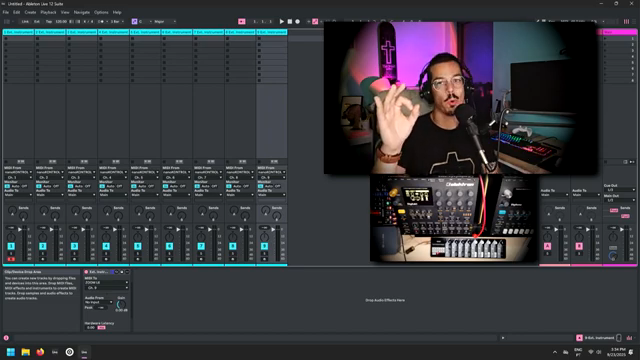
24. September 2025
RILEY
soulbrixofficial Takes ‘Dawless’ for a Wild Ride
Circuit Rhythm, Digitakt, Digitone, Korg Nano Control, Zoom Live Track L6
Intro – Tiny Computer, Big Plans
Soulbrixofficial kicks things off with a bang, introducing us to his secret weapon—a tiny computer that’s set to change the way he works dawless. It’s like discovering your grandma’s old vinyl collection hidden in the attic. He starts by explaining that while traditional dawless setups try to avoid computers, he’s decided to take a different route, inspired by a Reddit post about running Windows VSTs on Linux. The idea? Expand possibilities in ways hardware alone can’t. It’s a daring move, mixing the old school vibe with new-age tech. You gotta dig the innovation here, like turning a classic synth into a DIY power tool.

"And yes, I know that the whole concept of Dalas is avoid using computers."
Demo 1 – USB Host Magic
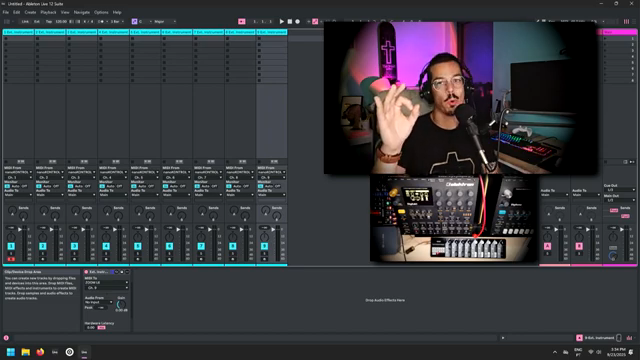
"Control and sequence soft synths using your external gear, like for example a Digitech."
In the first demo, soulbrixofficial showcases the wild potential of his setup by connecting an old Korg Nano Control via USB. Picture an old-school hip-hop beatmaker dusting off forgotten gear from the closet. The Nano Control, a relic from 2010 that he had lying around, comes to life in a way MIDI wizards can only dream of. Using a Zoom Live Track L6 to manage the MIDI flow, he demonstrates how the tiny computer serves as a USB host, breathing life back into obsolete gear. By controlling volumes, delay sends, and mutes on a Digitakt, soulbrixofficial reveals just how intricate and personalized this setup can become. Each slider and button on the ancient controller transforms into a conductor’s baton, directing a symphony of sound across multiple devices. It’s the kind of DIY brilliance that makes you want to rummage through your own stash to see what forgotten treasures you might resurrect next.
Demo 2 – Sequencing Software Synths
Demo two takes us deeper into uncharted territory as soulbrixofficial sequences a software synth using Digitakt, swapping the typical hardware-centric narrative for a new plot twist. Imagine switching out your old Walkman for a smartphone that still delivers that lo-fi charm. He manages to pull this off in Ableton Live, hooking up USB gear directly to a soft synth, making it seem as though he’s summoning sounds directly from his gear. No latency, no hassle, just seamless control. This moment sets up users to explore endless configurations, mixing and matching software and hardware in a way that feels as creative as it does freeing. The possibilities feel endless, like adding chocolate chips to any cookie batter to create different flavors. Soulbrixofficial’s excitement is contagious, making you feel like you’re about to uncover the next big hack in electronic music making.
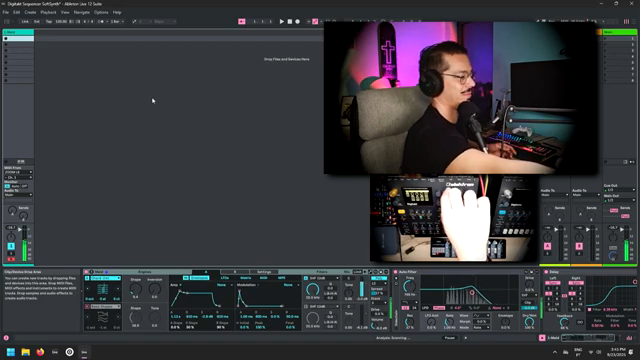
"It's actually super easy to set this all up."
Demo 3 – Adding Effects to Live Hardware
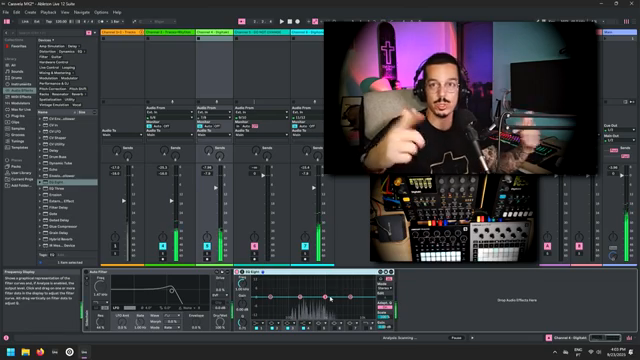
"If this doesn't get your mind racing and kind of popping off with ideas, I don't know what will."
In the third demo, it’s like soulbrixofficial throws a party where every guest is a different gadget. He takes audio straight from his Digitakt, Digitone, Circuit Rhythm, and so forth, and runs them through Ableton with an array of effects, creating a sonic kaleidoscope. It’s as if each piece of gear brought its own dish to the potluck, and he’s the chef stirring everything together with perfect precision. This setup allows for a massive sound that seems almost limitless without the hefty price tag of certain standalone effects units. By applying auto filters and compressors on the fly, he demonstrates how to achieve that polished, glued mix you’d expect from high-end gear. If your ears aren’t lighting up with all sorts of ideas by the end of this section, then it’s time to question if you’re truly a gearhead. The interface between software and hardware happens so smoothly here, you’d think the devices were made to party together, like old friends reconnecting over new tunes.
Final Jam and Future Visions
Wrapping up with a final jam session, soulbrixofficial displays how this hybrid setup can fit right into any live performance. Picture a street fair where you want to try everything—soulbrixofficial shows the versatility and raw potential of bridging dawless and computer elements creatively. He hints at future plans, suggesting potential touchscreen integration and other adventurous ideas. It’s like he’s flipping through a catalog of possible futures, each one more intriguing than the last. The notion of hiding this tiny computer box in a larger setup to achieve seemingly impossible feats leaves you wondering what you might conjure in your own setup. This final act isn’t just a jam; it’s a glimpse into a world where the cost of creativity is only as high as your imagination, leaving you eager to experiment and innovate in your own music-making adventures.
Latest articles
Watch on YouTube:
https://www.youtube.com/soulbrixofficial
Links from soulbrixofficial:
Sponsored links:
If you purchase via these links, we may earn a small commission – at no extra cost to you.
🔗 Check price on Amazon
🔗 Check price on Amazon
🔗 Check price on Amazon
🔗 Check price on Amazon